#python for beginners tutorial
Explore tagged Tumblr posts
Text

The Evolution of Hacking: From Cyberpunk Fantasy to Real-World Reality
Hacking has been a part of internet culture for as long as there’s been an internet to hack. For some, it’s a rebellious act—tearing down the walls built by corporations or governments. For others, it’s an artform, a way of playing with systems, seeing how far you can push boundaries. But what does hacking really mean today? And why does it still capture our imagination?
Historically, hacking has been portrayed as a dark art. Think back to movies like The Matrix or Hackers—hackers as antiheroes, taking down the system from the inside. But while these portrayals are often exaggerated, they did reflect a truth: hacking represents a desire to reclaim power and control. In a world where tech companies and governments collect personal data and monitor our every move, hacking is one way to level the playing field.
In the real world, hacking has taken on many forms. There’s ethical hacking, where people are hired to test systems for vulnerabilities, and there’s black-hat hacking, which involves illegal activities. But even those who engage in illegal hacking often see themselves as part of a larger rebellion against control and surveillance.
It’s easy to romanticize hacking, to see it as this cool, underground world of rebellious acts and revolutionary potential. But the reality is more complex. Hacking today isn’t just about taking down the man; it’s about finding flaws, building something new, or even just learning how things work beneath the surface. It’s about pushing boundaries, challenging authority, and questioning the systems that run our world.
And perhaps that’s the real reason hacking still resonates with so many people. It’s not just a skill or a rebellion—it’s a form of empowerment. It’s the ability to break free from the constraints placed on us, even if only for a moment.
In a world where everything feels so rigid, so controlled, hacking is the ultimate act of freedom. It’s a reminder that the digital world is malleable, that we can create our own paths through it, and that the rules are often made to be broken.
#hacking#ethical hacking#wifi hacking#password hacking#hacking techniques#hacking tools#atm hacking#hacking guide#hacking skills#hacking device#israel hacking#hacking mindset#israeli hacking#hacking tutorial#wireless hacking#black hat hacking#whatsapp hacking#python for hacking#hacking windows 11#how to learn hacking#government hacking#wifi password hacking#beginner hacking guide#why russians are hacking#state sponsored hacking
8 notes
·
View notes
Text
Turn your face into a hilariously cartoonified version of itself using OpenCV and Python. Learn how to cartoonify real-time webcam video using OpenCV and Python. A short yet fun tutorial on edge detection, color filtering, and live video effects.
0 notes
Text
youtube
0 notes
Text
Python Tutorial - Tpoint Tech
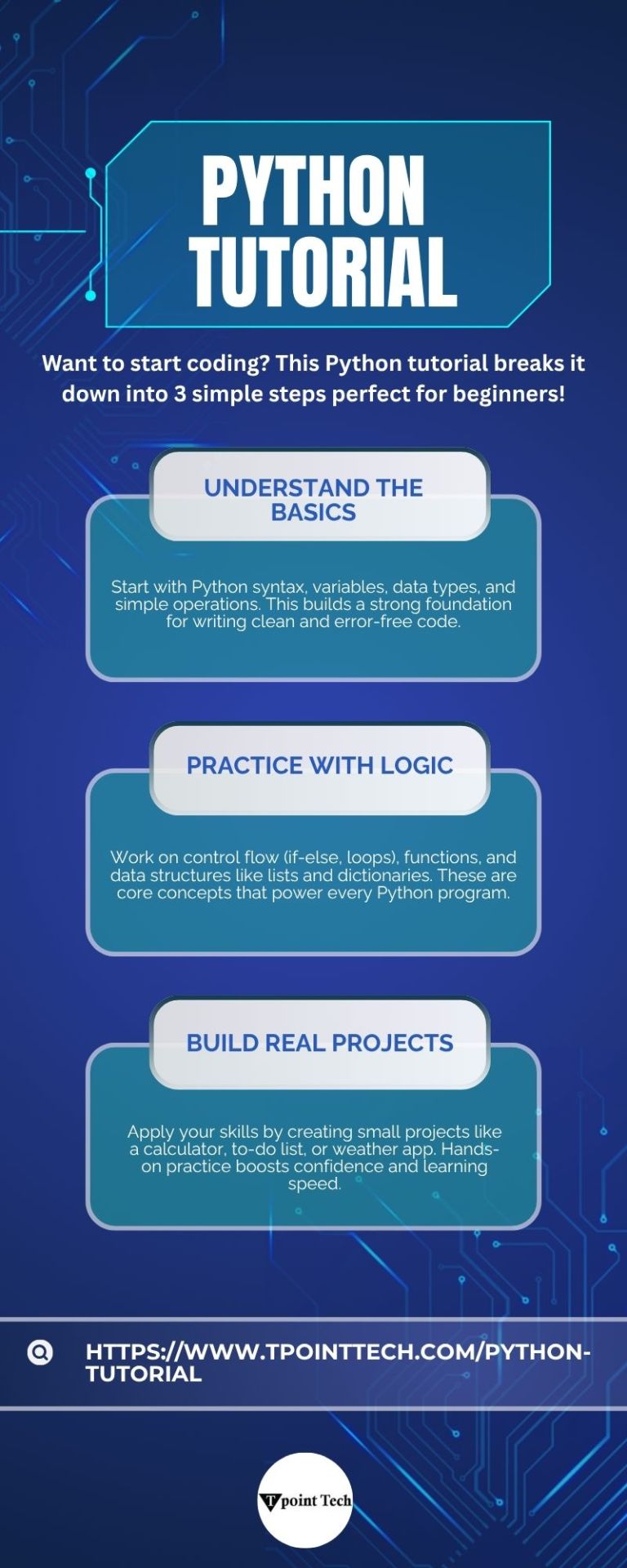
Great Python tutorial! This guide is perfect for beginners looking to learn the basics of the Python programming language. Clear explanations and step-by-step instructions make it easy to follow. Highly recommended for anyone starting their Python journey!
0 notes
Text
Kickstart Your Coding Journey: Best Python Tutorial for Beginners in 2025

Are you new to programming and wondering where to begin? If yes, this Python Tutorial for Beginners is the perfect place to start. Python is one of the easiest and most popular programming languages today. It is widely used in web development, data science, automation, and even game development.
What makes Python great for beginners is its simple and readable syntax. Unlike other programming languages, Python looks more like plain English, making it easier to understand. You don’t need a background in coding to start learning Python. If you can follow step-by-step instructions, you're ready to go!
This Python Tutorial for Beginners will help you learn the basic concepts like variables, data types, loops, and functions without confusing technical terms. You’ll also understand how Python can be used to solve real-world problems. With time and practice, you’ll gain the confidence to create your own small projects.
Learning Python can also open up many job opportunities. Whether you want to become a software developer, data analyst, or work in AI, Python is a must-have skill.
The key to learning Python is practice. Start with simple tasks and move forward at your own pace. Don’t worry about making mistakes—that’s part of the learning process.
For a more detailed guide, visit Python Tutorial for Beginners. This resource is perfect for beginners and offers step-by-step tutorials in an easy-to-follow format. Happy learning!
0 notes
Text
#AI Career#BCA to AI#Machine Learning for Beginners#Python for AI#AI Projects Portfolio#Data Science Fundamentals#TensorFlow Tutorials#Deep Learning Essentials#AI Internships#Building AI Resume#AI Communities & Networking#Math for AI#NLP Projects#Image Recognition Guide
0 notes
Text
Python Basics: Variables, Loops & Functions Explained Simply

🔹 Introduction to Python Programming
Python is like the cool friend who can suddenly make everything easier. Whether one is creating a calculator, automating mundane gestures, or simply dreaming of developing their own game, Python is often the first language anyone can turn to. But why?
👉 Join our full Python course to start learning step by step.
Being Python-Friendly for a Beginner
Because it has a clean readable syntax without a lot of techno babble. Python feels like English. You do not have to memorize some wild symbols or worry about setup-heavy jargon. It is just simple and direct, yet powerful.
What Can You Build with Python?
Python builds web apps, machine learning models, multimedia dashboards, even robots. Instagram, Dropbox, and Netflix all `speak` Python. Now, that is a cool thing!
🔹 Getting Started with Python
How to Install Python
To install Python and start coding, go to python.org. Click on download and install it just as you would install any application. Make sure you check the box that says "Add Python to PATH!"
Writing Your First Python Program
Open the terminal or IDLE, and type now:
python
print("Hello, world!")
Hit Enter. Boom! You just wrote your first Python program!
🔹 Understanding Variables in Python.
What Are Variables?
Think of variables as containers; they contain data that you may want to access later. Think of it like a jar with a label- the variable stands for something we can retrieve and reuse.
python
name = "Alice"
age = 25
Here, name holds "Alice," and age holds 25.
Python Variable Naming Rules
Start with a letter or underscore (_)
Cannot begin with a number
Use snake_case for readability
Be descriptive: user_age is better than x
Different Data Types in Python
Python variables can store:
Integers: 5
Floats: 3.14
Strings: "hello"
Booleans: True, False
Lists: [1, 2, 3]
Dictionaries: {"name": "Alice", "age": 25}
🔹 Introduction to Loops in Python
What Are Loops?
They let you execute the same set of commands repeatedly without having to copy the code a hundred times.
For Loop in Python
Perfect when you know exactly how many times to repeat something.
python
for i in range(5):
print("Loop number",i)
While Loop in Python
Perfect for when you don’t really know quite how many times you’re going to do something — you simply go on until a state-of- affairs has been met.
python
x = 0
while x < 5:
print(x)
x += 1
Loop Control Statements
break: terminates loop execution prematurely
continue: skips all statements in the current iteration and jumps to the next iteration of the loop
pass: does nothing; it is used as a placeholder
Also Read: Why Is Python A Good Programming Language For Beginners
🔹 Python Functions Made Easy
What Is a Function?
A function is a reusable block of code. It's like a recipe, one written once and used whenever a situation arises.
def greet():
print("Hello!")
Built-in Vs User-Defined Functions
Built-in: Already present, like print(), len(), and type()
User Defined: Created by you via def.
How to Define a Function
python
def say_hello(name):
print("Hello", name)
Call it using say_hello("Alice")
Function Parameters and Return Values
You can pass information into a function and possibly get a result back:
python
def add(a, b):
return a + b
🔹 Practical Examples of Variables, Loops & Functions
Simple Calculator Using Functions
python
def add(a, b):
return a + b
print(add(10, 5))
Looping through a List of Names
python
names= ["Alice", "Bob", "Charlie"]
for name in names:
print("Hello", name)
Using Variables to Keep Score
python
score = 0
score += 10
print("Your score is", score)
🔹 Common Mistakes Beginners Make
Variable Name Confusion
name and Name can be entirely different variables; Python is case-sensitive.
Infinite Loops
If you forget to update a variable used in a while loop, the program might never terminate.
Forget Return Statements
If a function is not specified with return, no value is returned; it simply performs an action.
🔹 Tips to Improve Your Python Skills
Practice Small Projects
Start with building a calculator, to-do app, or number guessing game.
Read Others' Code
Check out GitHub, follow tutorials, and watch how others approach a problem.
Use Online Platforms for Coding Practice
Try HackerRank, LeetCode, or Codecademy to get your practice and challenges.
Conclusion
Python is a beginner's best friend, especially once you understand the concepts of variables, loops, and functions. These concepts form the basis of almost every program. You will use these tools at every stage, from printing 'Hello World' to building a weather app.
So go ahead, code, break things, fix things, and most importantly, have fun with it. Python is always there for you!
🎓 Want to go beyond Python? Check out our full programming course library and take the next step in your coding journey.
At TCCI, we don't just teach computers — we build careers. Join us and take the first step toward a brighter future.
Location: Bopal & Iskcon-Ambli in Ahmedabad, Gujarat
Call now on +91 9825618292
Visit Our Website: http://tccicomputercoaching.com/
Note: This Post was originally published on https://tccicomputercoaching.wordpress.com/2025/05/07/python-basics-variables-loops-functions-explained-simply/ and is shared here for educational purposes.
0 notes
Text
AI Automated Testing Course with Venkatesh (Rahul Shetty) Join our AI Automated Testing Course with Venkatesh (Rahul Shetty) and learn how to test software using smart AI tools. This easy-to-follow course helps you save time, find bugs faster, and grow your skills for future tech jobs. To know more about us visit https://rahulshettyacademy.com/
#ai generator tester#ai software testing#ai automated testing#ai in testing software#playwright automation javascript#playwright javascript tutorial#playwright python tutorial#scrapy playwright tutorial#api testing using postman#online postman api testing#postman automation api testing#postman automated testing#postman performance testing#postman tutorial for api testing#free api for postman testing#api testing postman tutorial#postman tutorial for beginners#postman api performance testing#automate api testing in postman#java automation testing#automation testing selenium with java#automation testing java selenium#java selenium automation testing#python selenium automation#selenium with python automation testing#selenium testing with python#automation with selenium python#selenium automation with python#python and selenium tutorial#cypress automation training
0 notes
Text
Mastering QGIS Desktop 3.34 LTR: From Beginner to Pro.
English Video tutorial, just for $9.99 (NORMAL price $19.9). Get it once and you will get endless access right.
Unlock the full potential of QGIS Desktop 3.34 LTR! This comprehensive guide takes you from the basics to advanced spatial analysis, helping you master GIS techniques, data visualization, and automation with Python. Whether you're a beginner or an experienced user, this book will elevate your GIS skills.
#QGIS 3.34#QGIS tutorial#GIS software#spatial analysis#QGIS Python#mapping software#open-source GIS#QGIS for beginners
0 notes
Text
Integrating Python and SAS: A Powerful Combination for Data Science
The demand for data-driven decision-making is growing rapidly, and professionals need the best tools to analyze, visualize, and process data efficiently. SAS (Statistical Analysis System) has long been a leader in statistical analysis and business intelligence, offering robust capabilities for structured data processing. On the other hand, Python has become the go-to programming language for data science, machine learning, and AI applications due to its flexibility and extensive libraries.
By integrating SAS and Python, businesses can leverage the best of both worlds, combining SAS’s structured analytical power with Python’s data science capabilities. This integration is transforming industries by enabling deeper insights, automation, and enhanced decision-making. Whether you're a data analyst, scientist, or business leader, understanding how to connect these two powerful platforms can open up new opportunities for innovation and efficiency.
Why Integrate Python with SAS?
Python and SAS offer distinct advantages that, when combined, create a powerful analytics ecosystem.
Key Advantages of SAS
Structured Data Processing: SAS provides a highly efficient environment for handling large datasets, ensuring structured data processing with reliability and accuracy.
Statistical Modeling: SAS includes advanced statistical analysis tools that are widely used in industries like finance, healthcare, and government analytics.
Enterprise-Grade Security: SAS is known for its robust security features, making it a preferred choice for organizations dealing with sensitive data.
Key Advantages of Python
Flexibility & Open-Source Ecosystem: Python’s extensive libraries like Pandas, NumPy, TensorFlow, and Scikit-learn make it a versatile choice for data science and AI applications.
Advanced Machine Learning Capabilities: Python excels in deep learning, natural language processing (NLP), and predictive analytics.
Visualization & Reporting: Libraries like Matplotlib and Seaborn allow users to create interactive and insightful visual reports.
How Integration Enhances Data Science
By combining the strengths of SAS and Python, businesses can:
Automate Workflows: Use Python scripts to preprocess data, then run statistical models in SAS.
Enhance Analytics Capabilities: Integrate machine learning algorithms in Python with SAS’s statistical tools for deeper insights.
Optimize Decision-Making: Leverage both structured SAS data and unstructured data sources processed through Python for a holistic analytical approach.
For professionals looking to master this integration, SAS Programming Tutorial resources provide step-by-step guidance on leveraging Python with SAS efficiently.
How Python and SAS Work Together
There are several ways to integrate SAS and Python, depending on business needs and technical requirements.
1. SASPy – Python Library for SAS
SASPy is an open-source Python package that allows users to connect to SAS and run SAS code within Python scripts. It bridges the gap between the two platforms by enabling:
Direct execution of SAS commands within Python.
Import and manipulation of SAS datasets in Python environments.
Seamless interaction between SAS procedures and Python functions.
This method is ideal for data scientists who prefer coding in Python but still want to leverage SAS’s structured analytics capabilities.
2. Jupyter Notebook with SAS Kernel
Jupyter Notebook is a widely used tool in the data science community. By installing the SAS Kernel, users can:
Write and execute SAS code directly in Jupyter.
Combine Python and SAS scripts within the same document.
Create interactive data visualizations using Python’s powerful plotting libraries.
This integration is particularly useful for researchers and analysts who require a collaborative, interactive environment for data exploration and reporting.
3. Using REST APIs for SAS Viya
SAS Viya is a cloud-based analytics platform that supports REST APIs, allowing Python applications to communicate with SAS. Businesses can:
Access SAS functions from Python-based dashboards or applications.
Deploy machine learning models built in Python within SAS environments.
Scale big data analytics using cloud-based infrastructure.
This approach is highly beneficial for organizations that require scalable and automated data processing capabilities.
Key Benefits of SAS and Python Integration
By integrating SAS and Python, businesses unlock several advantages:
Enhanced Flexibility
Python’s open-source nature allows for customization and scalability, complementing SAS’s structured analytics.
Advanced Data Processing
Python’s data science libraries enhance SAS’s data handling capabilities, allowing for more complex and faster analysis.
Improved Visualization
Python’s Matplotlib, Seaborn, and Plotly enable richer, interactive reports compared to SAS’s traditional visualization tools.
Powerful Machine Learning
Python’s TensorFlow and Scikit-learn support AI and deep learning, which can be integrated into SAS analytics workflows.
Use Cases of Python and SAS Integration
Many industries benefit from combining SAS and Python for data analytics and decision-making.
1. Healthcare Analytics
Python processes electronic health records (EHRs), while SAS builds predictive models to forecast disease outbreaks.
AI-powered analysis in Python detects patterns in patient data, allowing for early diagnosis and treatment planning.
2. Financial Fraud Detection
Python’s machine learning models analyze transaction patterns for anomalies.
SAS ensures compliance with regulatory standards while improving fraud detection accuracy.
3. Retail Customer Insights
Python clusters customer data for segmentation and personalized marketing.
SAS refines sales strategies based on customer analytics, optimizing demand forecasting.
These real-world applications highlight how Python and SAS together create smarter, data-driven solutions.
Challenges and Best Practices
Despite its advantages, integrating Python with SAS comes with challenges that businesses must address:
1. Version Compatibility
Ensure Python libraries support SAS environments to avoid compatibility issues.
Regularly update SAS and Python packages for smoother integration.
2. Performance Optimization
Use cloud-based SAS Viya for processing large datasets efficiently.
Optimize Python scripts to reduce execution time within SAS environments.
3. Security Concerns
Implement authentication and encryption when transferring data between SAS and Python.
Follow data governance policies to maintain compliance with industry regulations.
Organizations can overcome these challenges by following structured learning paths, such as SAS Tutorial Online, to build expertise in both platforms.
Future of Python and SAS Collaboration
The future of data analytics lies in hybrid approaches that blend different technologies. As AI, big data, and cloud computing continue to evolve, the demand for Python and SAS integration will grow. Businesses that embrace this collaboration will lead in innovation, leveraging real-time analytics, predictive modeling, and automation for better decision-making.
By mastering SAS and Python together, data professionals can build cutting-edge solutions that drive efficiency and business success.
#sas tutorial#sas programming tutorial#python#sas tutorial online#sas and python#sas tutorial for beginners
0 notes
Text
youtube
🔗 Join Now & Start Your Coding Journey: [https://youtu.be/4BBxyYwPHzo?si=vHY0yzZSjcISFFP3] #TpointTech #CLanguage #CodingBasics #LearnToCode #ProgrammingFundamentals #TechEducation #CProgramming #CodeWithTpoint🙂 https://youtu.be/4BBxyYwPHzo?si=vHY0yzZSjcISFFP3
#python#spring and spring boot tutorial#mysql queries#mysql tutorial for beginners#tutorial on spring boot#Youtube
0 notes
Text
Choosing the right Python web framework depends on your project’s needs. Django is ideal for large-scale applications, offering a full-stack solution with built-in features like authentication, database management, and an admin panel. Flask is a lightweight, flexible option for small to medium projects, giving you control to add only the components you need.
0 notes
Text
Python NumPy Basics Made Easy: A Complete Tutorial for Beginners

If you're new to programming or data analysis, learning NumPy is an essential step in your journey. NumPy, short for Numerical Python, is a powerful Python library designed to work with numerical data efficiently. It’s widely used in data science, machine learning, and scientific computing.
What is NumPy?
NumPy is a library that provides support for handling large arrays and matrices of numerical data. It also includes a vast collection of mathematical functions to process and analyze this data easily.
Why Should Beginners Learn NumPy?
Speed and Efficiency: Operations on large datasets are faster and more efficient in NumPy compared to Python lists.
Simplified Operations: It simplifies complex tasks like matrix operations and statistical calculations.
Wide Applications: From finance to physics, it’s used across industries for data analysis and visualization.
How to Start with NumPy
To begin, familiarize yourself with basic concepts like arrays, shapes, and dimensions. Arrays are central to NumPy—they are like advanced lists that allow you to perform mathematical operations directly. Learn how to create and manipulate these arrays as a starting point.
NumPy opens the door to mastering Python-based data analysis and serves as a foundation for more advanced libraries like Pandas and TensorFlow.
For a deeper dive into NumPy concepts, visit Tutorial and Example’s NumPy Tutorial and enhance your learning with practical examples!
0 notes
Text

Discover the Python Pandas Tutorial for Beginners and learn how to easily manage and analyze data. This beginner-friendly guide covers all the basics. For a detailed tutorial, visit TAE.
0 notes
Text
Getting Started with Python: Project 0 - “Hello, World”
Discover how to make your Python scripts more interactive and start your programming journey with confidence. Your support is much appreciated for me to get more content out for you! 😄👍🏽
Consider reviewing the basics with the following content: Getting Started with Python: Project 0 – “Hello, World” Getting Started with Python: A Beginner’s Guide pt3 Getting Started with Python: A Beginner’s Guide (pt 2) Getting Started with Python: A Beginner’s Guide (pt 1) Terminal Window – Command Line Interface This tutorial uses Visual Studio Code: To create and edit a Python file, use…

View On WordPress
#Beginner#Coding#Errors#Functions#Getting started with Python#Interactive Scripts#Learn Python#Learning Python#Programming#Python#Python basics#Python for beginners#Tutorial
0 notes
